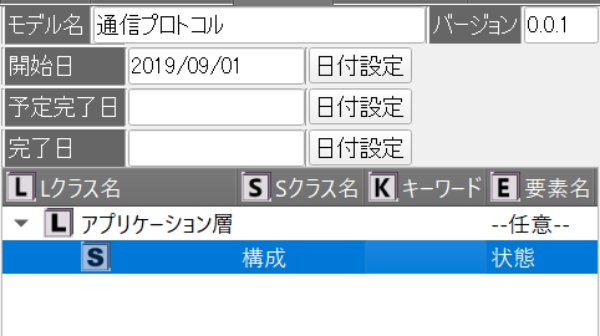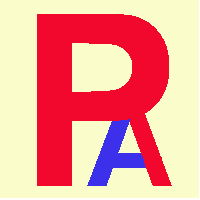 Create Sclass
Create Sclass
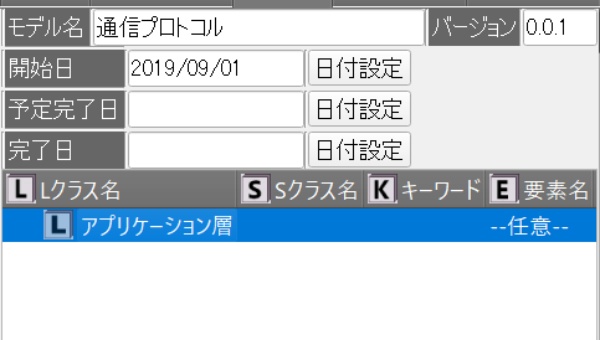
To create an S class, select the L class or S class that belongs to it.
Once selected, select Add Sclass from the Model menu.
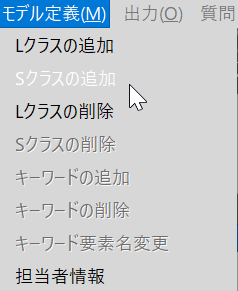
Alternatively, in the model list, right-click and select Add Sclass.
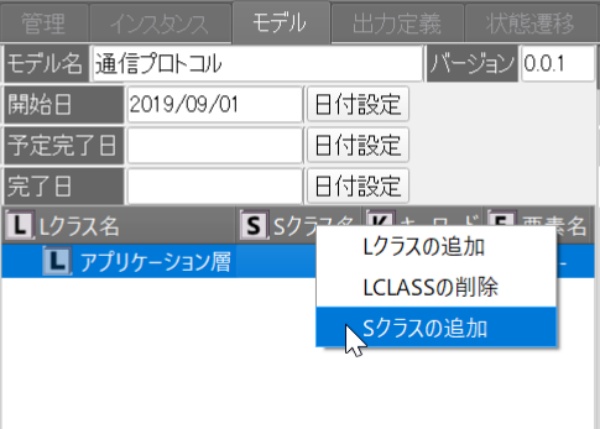
The Sclass addition screen will be displayed.
Set the subclass name to the Sclass name.
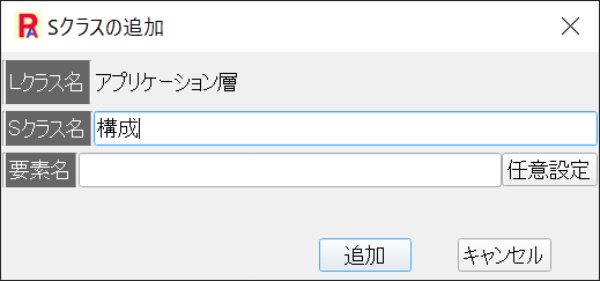
There are two types of element names: fixed names and arbitrary names.
(1) Set specific names for minor classifications.
You can create multiple subcategories with the same name as long as the element names are different.
![]()
(2) Set any name. Click the optional settings button.
With optional settings, you cannot create multiple subcategories with the same name.
Used to create (instances) in groups with function level 3 or higher.
Using the model as a template, set it concretely in the instance.。
![]()
To return to the fixed name, click Cancel.
Set the Sclass name and element name.
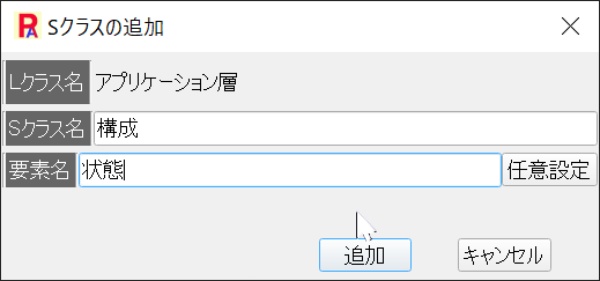
Click the Add button to add S class.